Easily search and query your Umbraco 7 assets
Diplo God Mode makes Umbraco 7 developers invincible!
This custom tree for the Developer section of Umbraco allows you to browse, query and search your document types and compositions; your templates and partials; your datatypes and property editors; your media library; your custom controllers and models.
Important Note: This is the older version for Umbraco 7. The latest version is for Umbraco 9 and more info can be found here. For the Umbraco 8 version please read this post.
Rational
As a developer working with Umbraco 7 you often need to be able to work out things like:
- Which document types use this property editor? Or which use a specific instance (data type)?
- What templates does this partial appear in?
- Which document types use a specific property?
- What are the largest items in my Media Library?
- Which controllers does this site use and what type are they?
- Which document types inherit from a given composition?
- Which of my partials are cached and in what template?
- How is Umbraco configured? How is my server configured?
To answer these queries I built a quick AngularJS developer tree that allowed me to enter some of these queries. It was very rough, performed terribly and looked bad. But I knew it could be very useful, so over time rebuilt it "properly" and gave it a nice UI and tweaked the performance until it's lightning fast. This blog post announces the release of this package (both traditional Umbraco package and NuGet) to other developers. If you are impatient then watch the YouTube video demo.
Features
- Easily see which document types inherit from any of your compositions
- See which document types use which property editor or data type instance
- See which partials are used by all your templates and which of those are cached
- Find out which data types are being used (or not!)
- Browse all media in the Media Library and sort it by file type, size or media type
- See which controllers (Surface, API and RenderMvc) are being used and in what namespaces and DLLs
- View all generated models (that inherit from PublishedContentModel)
- Browse all Umbraco Settings, plus all Server settings and MVC settings
- Look at any assembly in your site and see which types implement a particular interface
- Plus lots more!
Screenshots
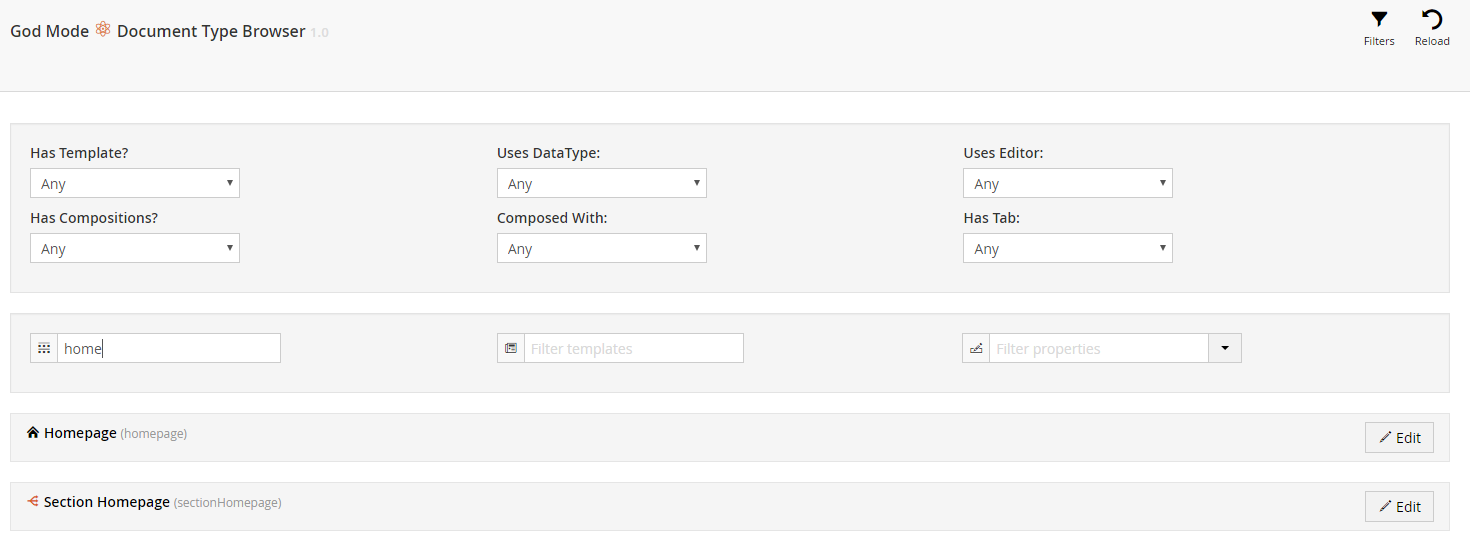
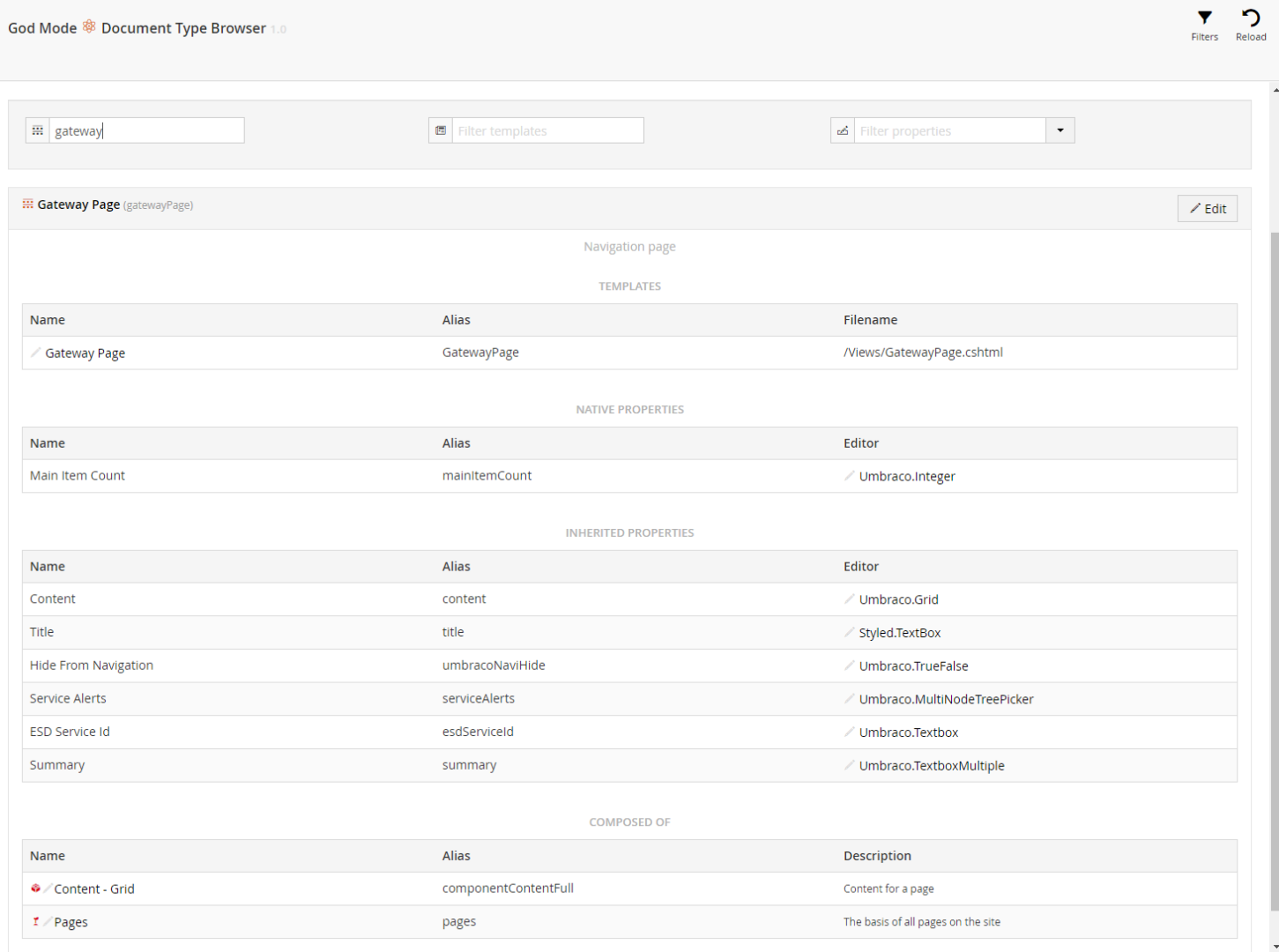
Demonstration
Demo based on the excellent LocalGov Starter Kit by Kevin Jump.
Download
Note this is only for Umbraco 7.4.3 or above! Latest v7 release requires v7.7.
For the Umbraco 8 version please see please read this post.
NuGet: https://www.nuget.org/packages/Diplo.GodMode/
PM> Install-Package Diplo.GodMode
Package: https://our.umbraco.org/projects/developer-tools/diplo-god-mode/
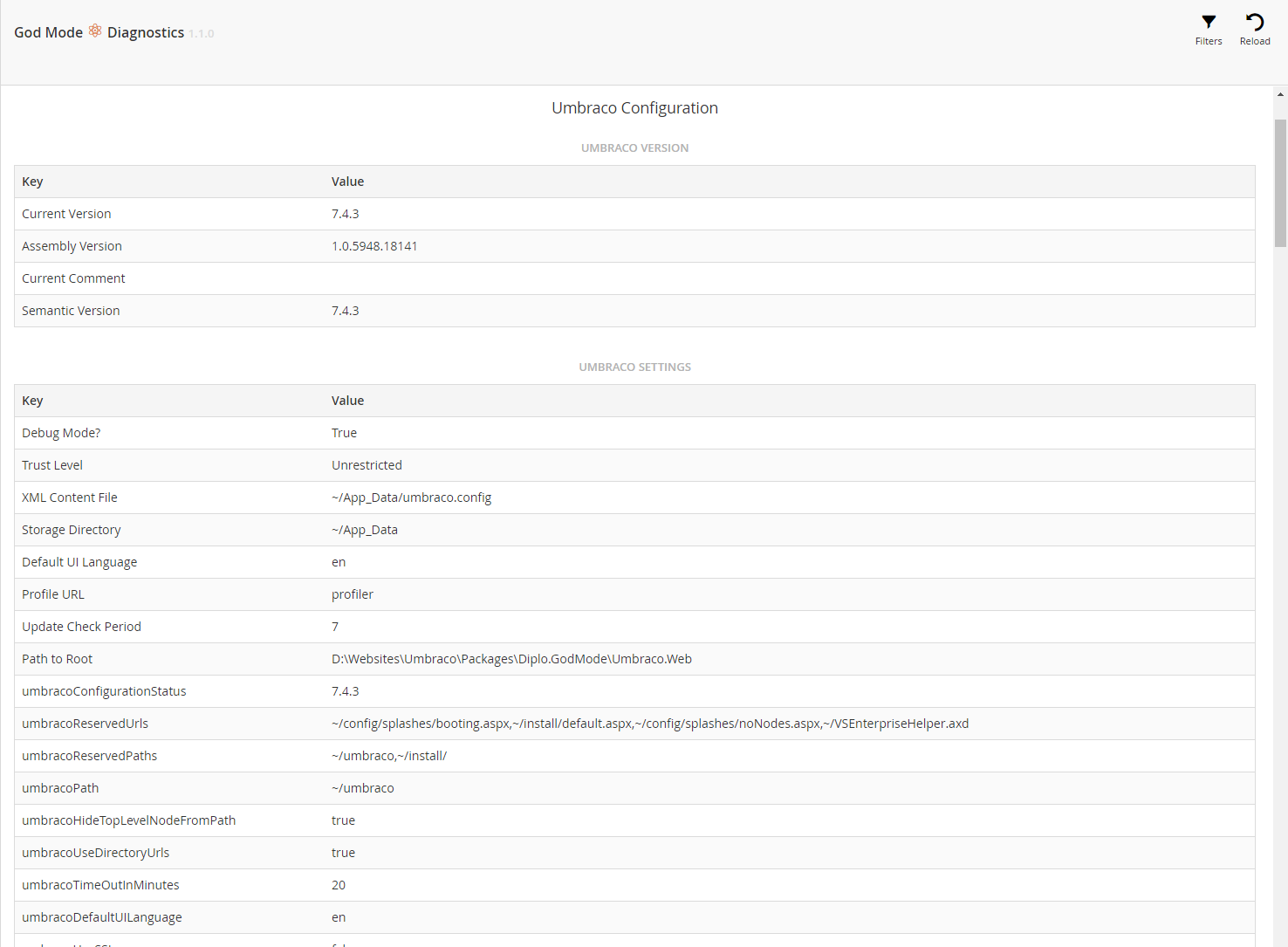
6 Comments
Sotiris Filippidis
Hi, the plugin is excellent and it's already proven very useful. I've got a slight problem though, it looks like at least one doctype does not want to appear in the doctype browser, although it doesn't have any difference from others. The name is "Content Page" and the alias is "pageInner". Searching for it brings no results.
Any ideas?
Dan Diplo
Hi Sotiris,
Glad you find the package useful.
I'm not really sure at the moment why a doctype wouldn't appear - I use the Umbraco API to pull in the list, so it should pull in all doctypes. You haven't got a filter selected, have you, such as Has Template?
If you could report any issue to my GitHub repo at https://github.com/DanDiplo/Umbraco.GodMode/issues that woild be really helpful. Is there anything unusual or different about the doctype you could think of?
Umair
Hi there Is this package compatible with load balanced environment with multiple instances on azure cloud?
Dan Diplo
Hi Umair. I guess the short answer is, "I don't know", as I've never tried it in such an environment. However, I see no reason why it wouldn't. All interaction with Umbraco content is via the Umbraco APIs - so it queries data in exactly the same way as any other admin page.
If you do try it then please let me know how you get on. If you do experience any issues you can flag them on the Issue Tracker at GitHub.
teus leden
Great package!! Lots of data and features! I was wondering if there is a view which shows all nodes which use a certain template ?
Dan Diplo
Hi teus,
Currently there isn't a mode that shows which nodes use which template, but that's certainly something I'll consider for the next release. I'll keep you posted if that happens.
Leave a Comment
Just fill in the form and click Submit. But note all comments are moderated, so spare the viagra spam!
Tip: You can use Markdown syntax within comments.