A developer tool for Umbraco 9 & 10
Diplo God Mode makes Umbraco 9 developers invincible! Oh, and also Umbraco 10 developers too, now.
With the release of Umbraco 9 I've started to work on migrating my packages over to this new version of the .NET CMS. If you aren't aware, Umbraco 9 has a lot of architectural changes, with the biggest being it now runs on .NET 5 (.NET Core) on ASP.NET Core. I won't go into what all these changes are, as they are well documented, but suffice to say they mean a lot has changed "under the hood". The good news (for us package devs) is that the Umbraco back-end still runs on good ol' AngularJS so most of the changes you need to make are in C# rather than in the front-end UI layers, which can pretty much stay the same. This means that the v9 version of God Mode is functionally identical to the v8 version and even has a few extra additions (such as using Infinite Editing for all editors, a new Tag Browser and being able to filter by element types and variants).
I won't go into a lot of detail on what God Mode does, as this is covered in my post about the v8 version here, but the top-level summary is:
"God Mode is a developer tool within the Settings section of Umbraco that allows you to browse, query and search your document types and compositions; your templates and partials; your datatypes and property editors; your media library; your custom controllers and models. It provides diagnostics about your site and the server it is hosted on."
Because of changes in Umbraco 9/10, it's only available as a NuGet package here: https://www.nuget.org/packages/Diplo.GodMode/
You can add it simply with the .NET CLI:
dotnet add package Diplo.GodMode
And, of course, you can find out more in the Umbraco Package repository on Our Umbraco: https://our.umbraco.com/packages/developer-tools/diplo-god-mode/
Screenshots
For those who prefer to see rather than read, here's a few example screenshots from the v9/10 version:
These show the diagnostics you can access in God Mode, just to show it really is running on Umbraco 9...
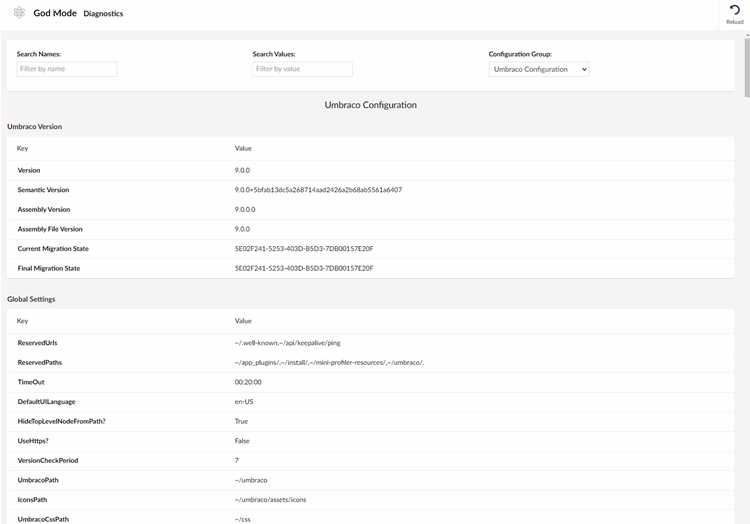
And this shows some of the diagnostics you can get of the server hosting your site:
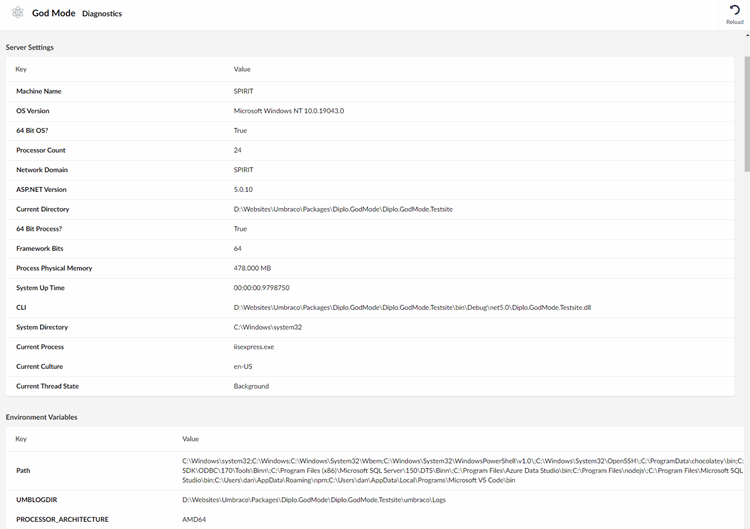
The Tag Browser is a new edition. It lets you see all the tags you have created in Umbraco and what content is associated with the tag. It works with content and media and makes use of Infinite Editor to easily edit the associated content. You can also delete tags directly from the interface and this also removes their association with content. There's even a list of all orphaned tags shown at the bottom of the list.
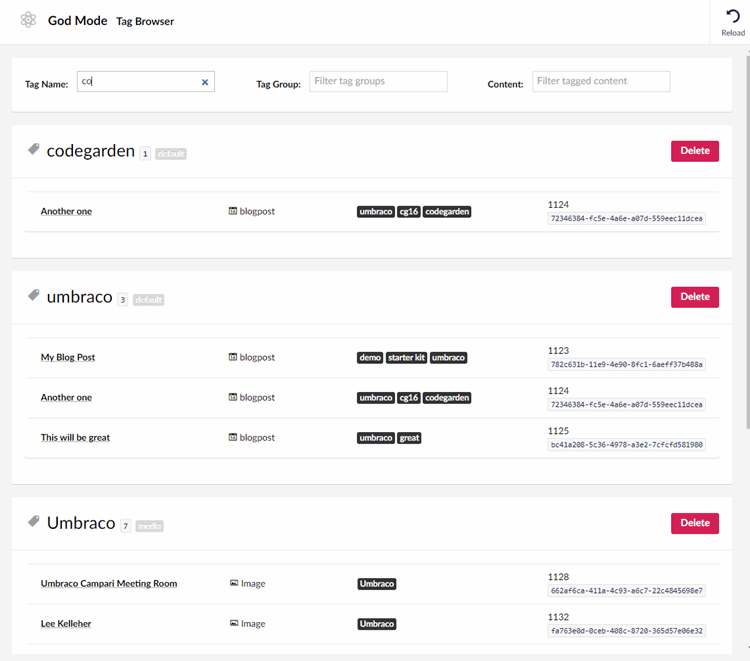
And old favourites like the Document Type browser are still there, of course, letting you search and filter with lots of options:
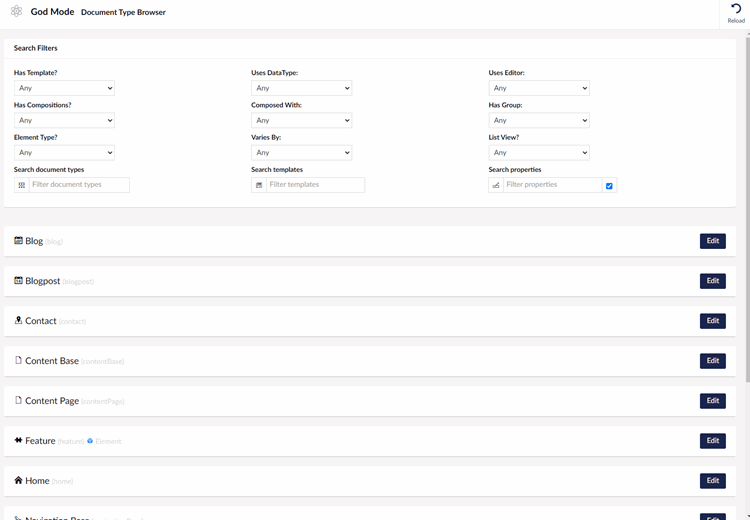
And here's some of the detail you can find for an individual document type:
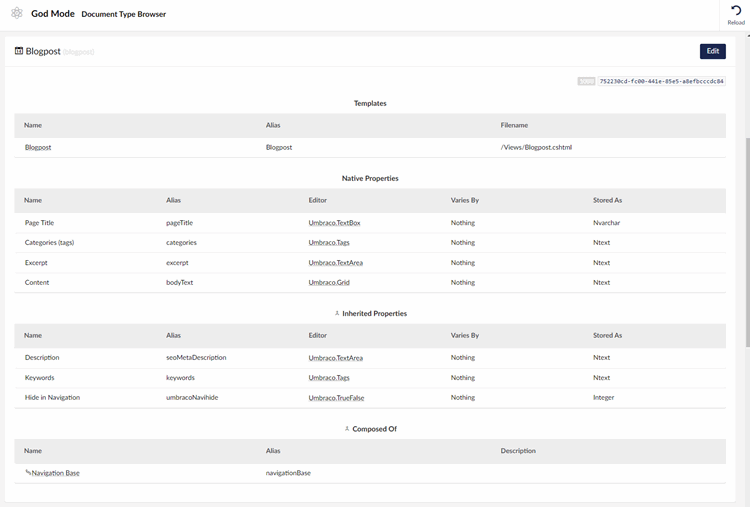
Source Code
Like all my packages I still like to keep them open-source and free as a way of giving back to the Umbraco Community, which is still one of the friendliest around.
This continues with the v9 version which can be found on GitHub in this repo: https://github.com/DanDiplo/Umbraco.GodMode/tree/v9
The v10 version can be found on GitHub in this repo: https://github.com/DanDiplo/Umbraco.GodMode/tree/v10
If you fancy making a PR or find an issue, that's the place to go! Have fun :)
Leave a Comment
Just fill in the form and click Submit. But note all comments are moderated, so spare the viagra spam!
Tip: You can use Markdown syntax within comments.